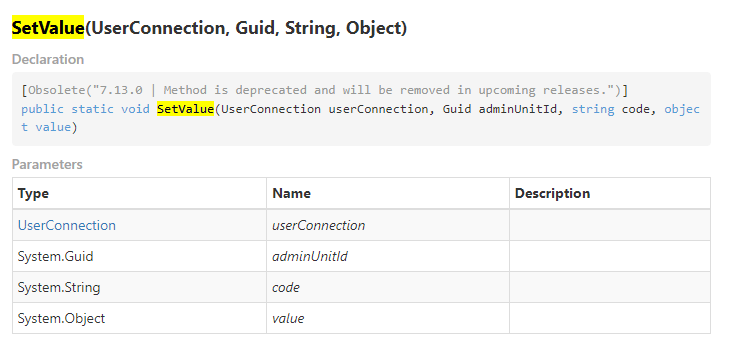Is it possible to set the value of a System setting which has the "Save value for current user" setting enabled for a specified user from C# code, e.g. from a script task? I've found the below code for setting a System setting, but presume that if the checkbox for the above is selected, then it will only set the value for the current user (or the System User if running in the system context):
var settingCode = Get<string>("UsrSystemSettingCode");
var value = Get<string>("UsrSettingValue");
Terrasoft.Core.Configuration.SysSettings.SetValue(UserConnection, settingCode, value);
return true;
We need to be able to set the per-user system setting for a specific user (determined by data in the BP in our case) but looking at the (always hard to find) API documentation, it doesn't seem like there's an overloaded version of SetValue that allows you to do so as a specified user - except possibly one that is marked as being deprecated in a much older version: