Is it possible to set up useful number truncation in Creatio for Measure/KPI elements in Freedom UI? OOTB, if a number being shown in the Measure component is too long, it just gets cut off and ellipses put at the end to indicate it's not all showing, but this means the user cannot tell how big the number is at all! It could have 3, 6, 9 or more extra zeroes hidden in the ellipsis. e.g. the following could be showing 191 million, 191 billion, 191 trillion etc:
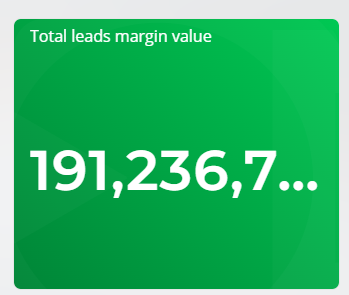
Ideally it would be possible to set it up so that you can choose to have automatic truncation using abbreviations like 10M or 20K if the number is too long, but it would also be nice if we could specify in the number formatting that the number should always be shown in thousands, millions etc - possibly something like specifying "{0k}" in the number format for always showing the number in thousands. Don't know how possible any of this is today or would require changes by Creatio, but any advice appreciated. Currently using Creatio 8.1.0