How to safely stop or terminate a running Business Process in Creatio?
Hello Community,
I have a scenario where a Business Process (BP) triggers a subprocess, and in some cases, the subprocess might trigger the parent process again, causing potential recursion.
I want to stop or forcefully terminate a running BP when certain conditions are met. Specifically:
1. How can I safely stop or cancel a BP that’s in Running status.
2. Are there any best practices in Creatio to handle recursive or circular process triggers?
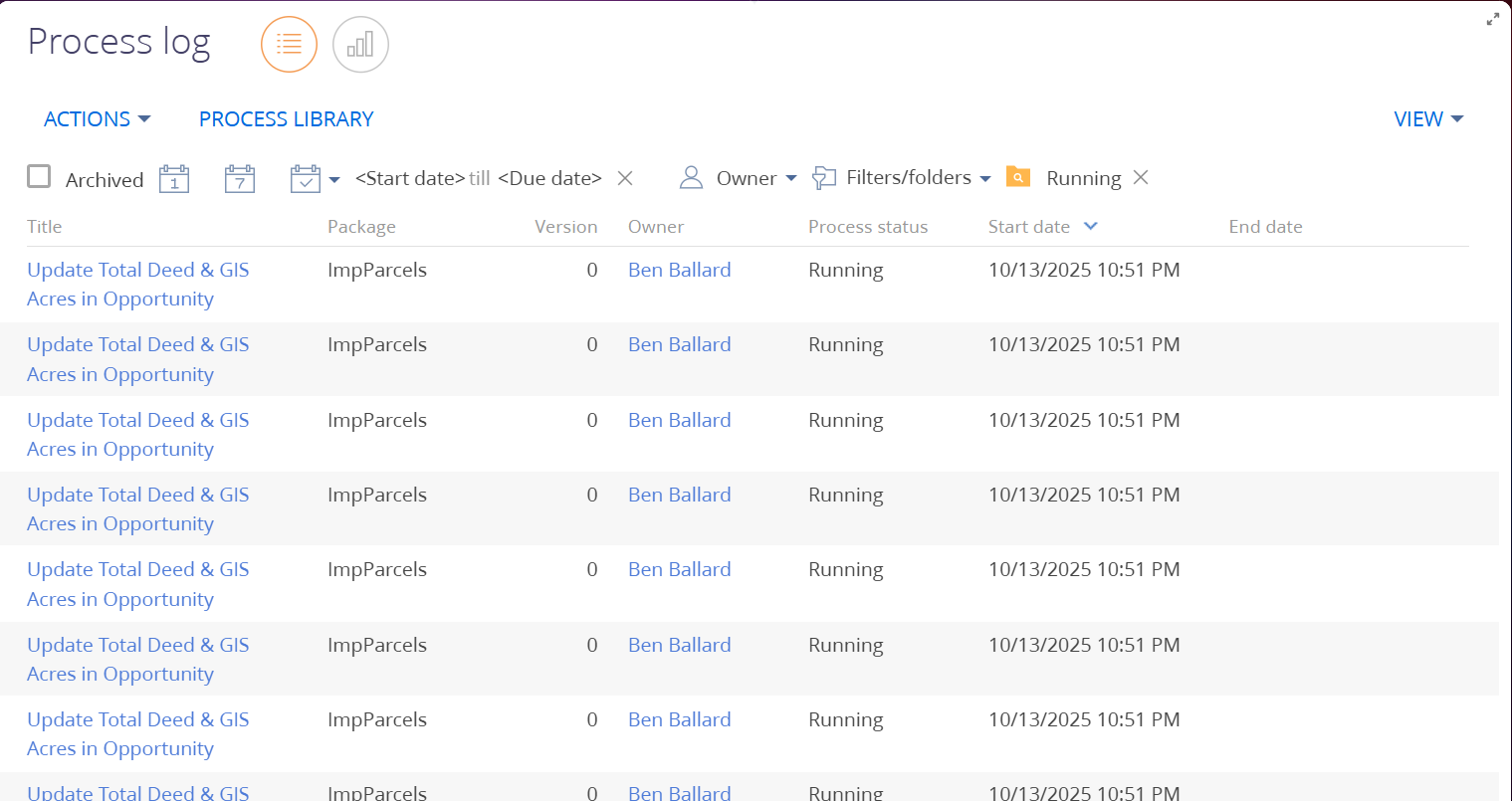
Any code examples, best practices, or guidance would be greatly appreciated.
Thank you!
Like
Hello,
You can safely terminate running business processes directly from the Process log section.
To do this, apply a filter for processes with the “Running” status, select the needed items (or use Select All), and choose Cancel execution. This will manually stop the active instances.
A detailed step-by-step guide is available in the Academy article:
Cancel a process | Creatio Academy
To prevent issues related to recursive or circular process triggers in Creatio, it is recommended to avoid configurations where a process initiates a subprocess that, in turn, triggers the parent process again.
Make sure that your execution flow is clearly structured, with well-defined start conditions and logical restrictions that prevent processes from being invoked repeatedly.
This approach helps maintain stability, reduces the risk of process loops, and ensures predictable execution behavior across the system.
Andrii Kendzor,
Thanks for the reply!
I’m aware of the manual process. This situation occurring because the main parent process (50K Instance) is in a Cancelling state in the queue and two sub processes are triggering each other.
Can we restart the system and resume normal operations for the org? Or is there any other option available?