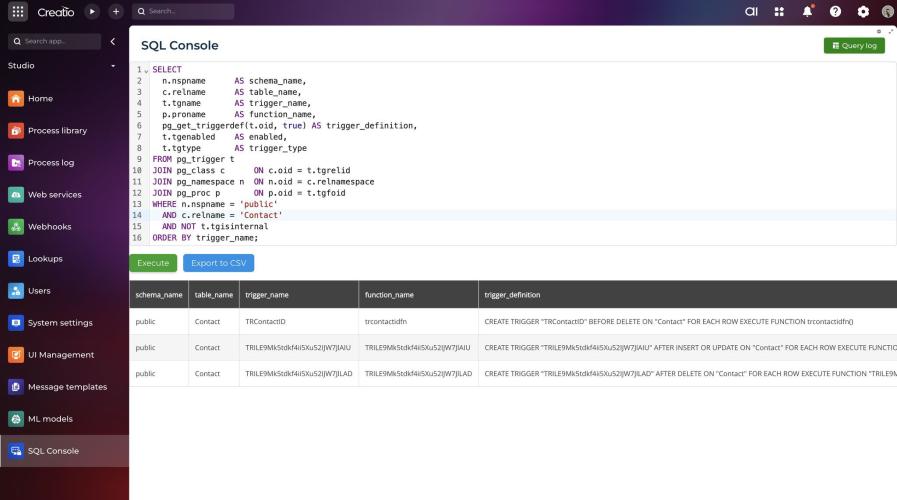
Built-in Creatio SQL Console App for Developers
Today I’m excited to share a small but very practical tool I’ve built for Creatio developers – a new in-app SQL Console for Creatio 8+.
It consists of two parts:
- Frontend (Freedom UI + Angular): A custom page with a CodeMirror SQL editor, keyboard shortcuts, a sortable & paginated Angular Material table, and CSV export. You can quickly run a query, see the result in a readable grid, sort by any column, and export data to a CSV file in one click.
- Backend (Creatio C# web service): A custom Creatio service that executes SQL through CustomQuery, logs every unique query into a dedicated table, and is protected by a system operation (CanUseSQLConsole), so only trusted technical users can access it.
There is also a hard limit of 5000 rows per query – if the result set is larger, the console returns a clear message asking you to narrow the query.
How is this different from the old Creatio SQL Console?
- The legacy SQL console package is no longer maintained or updated.
- It runs raw SQL with less control and without modern safety practices.
- This new console adds permission checks, query logging, a 5000-row limit and better UX, making it more predictable and auditable for day-to-day development work.
And how does it compare to Clio?
With Clio you usually need:
- Visual Studio Code installed,
- the Clio VS Code extension,
- Clio itself installed on your laptop.
- Error handling is also limited: when a SQL query is invalid, the extension does not show a clear database error message, so it’s harder to understand what exactly went wrong.(correct me if I am wrong 😅 )
With this SQL Console you:
- run everything inside Creatio, in the browser,
- don’t install anything locally,
- immediately see either a formatted result set, or a detailed error message from the backend, right in the UI.
A few important safety notes:
The console blocks three dangerous commands:
- DROP, DELETE, TRUNCATE will not be executed from this tool.
- There is a hard limit of 5000 records per query result.
- It’s still a powerful instrument, so I strongly recommend using it only on development (or non-production) environments.
If you work with Creatio and miss a convenient in-app SQL view, this approach might be useful for your dev stacks as well.
Github link:
https://github.com/artemivzhenko/creatio-sql-console
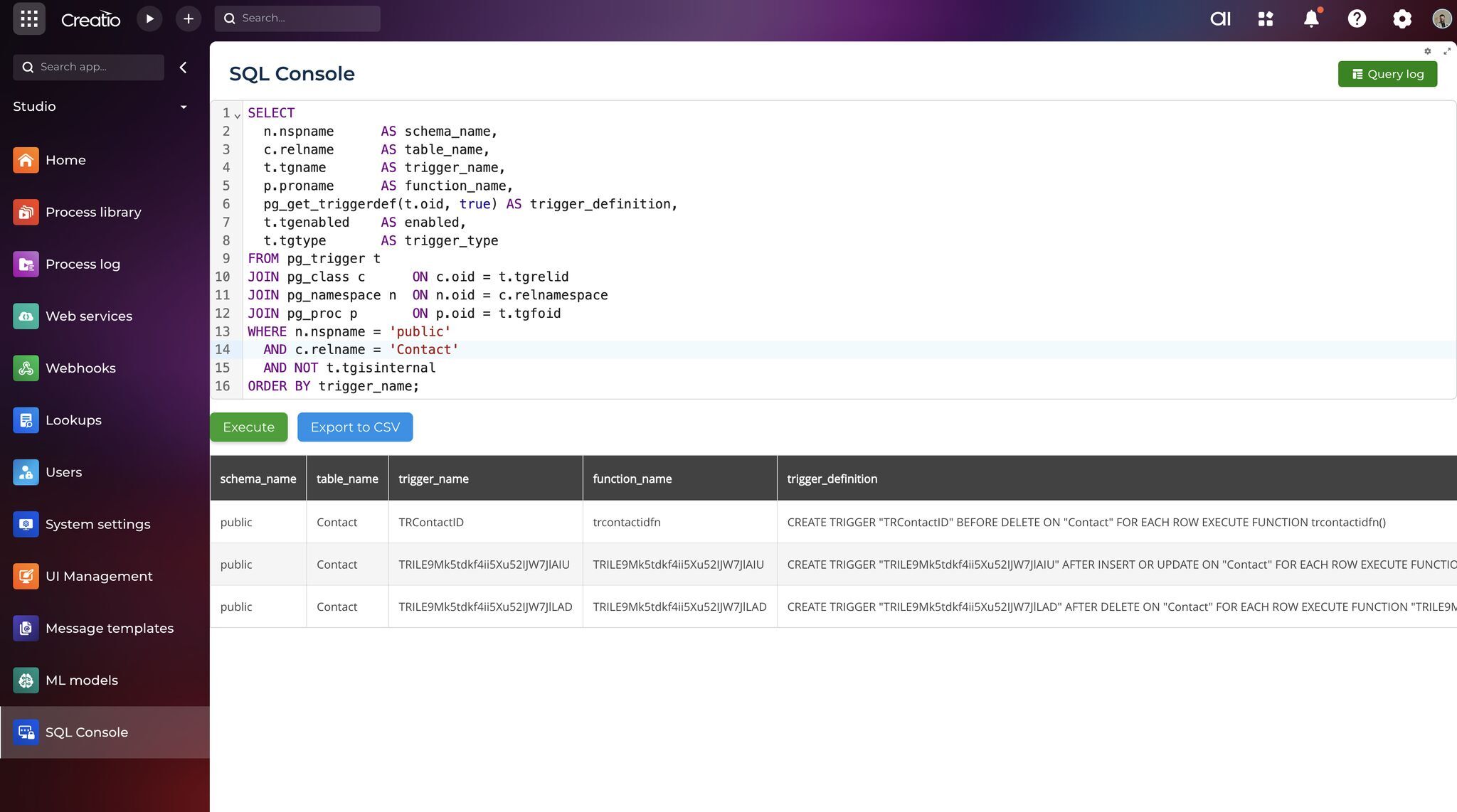
Awesome ! Was wondering when the old SQL Console app would be finally replaced !
Hi, Tried installing, getting "Zip must not contain nested folders" error with Creatio 8.3.1. Any advice ?
Damien Collot,
Hello,
You need to extract the zip file and take the gz file named iaSQLConsoleApp.gz