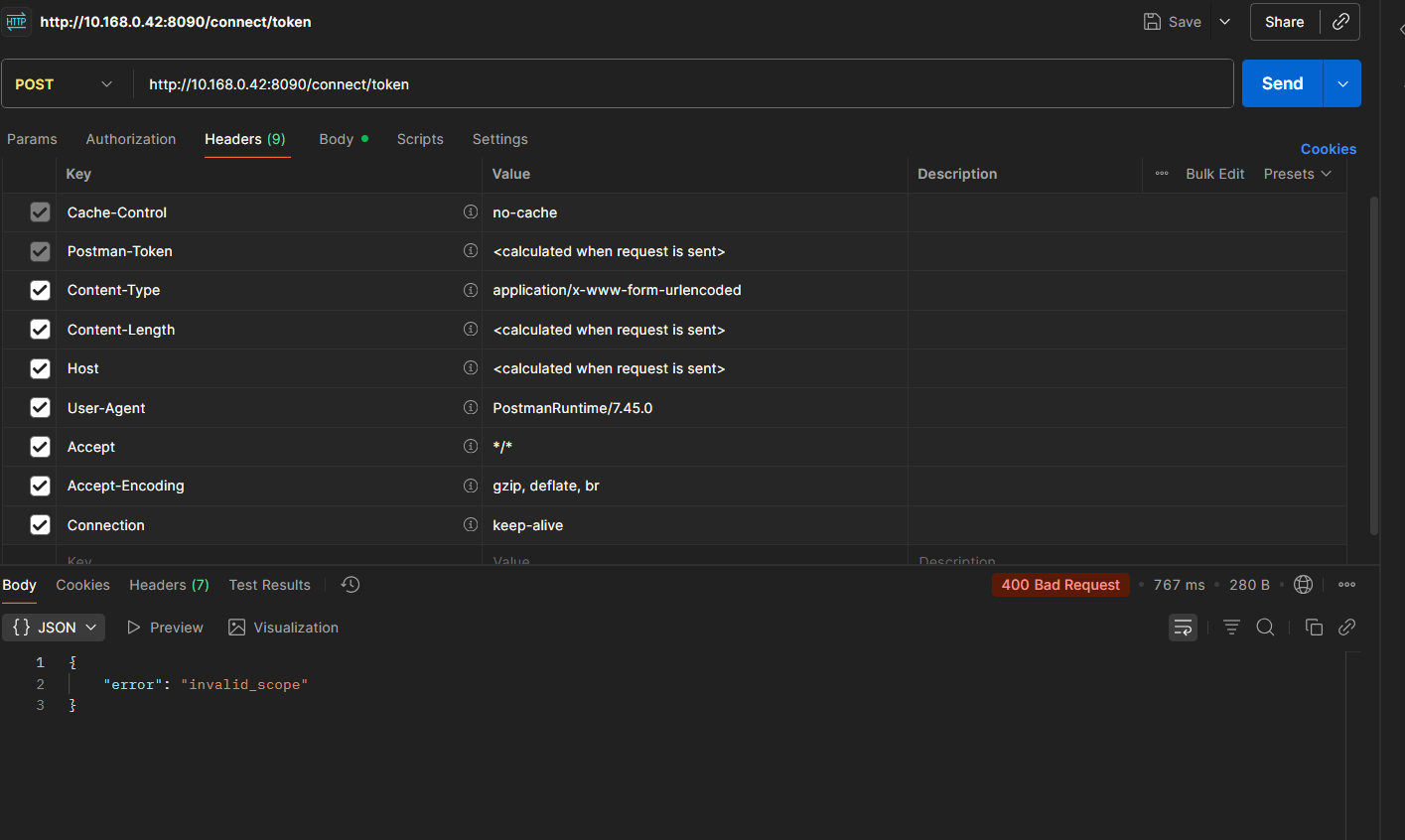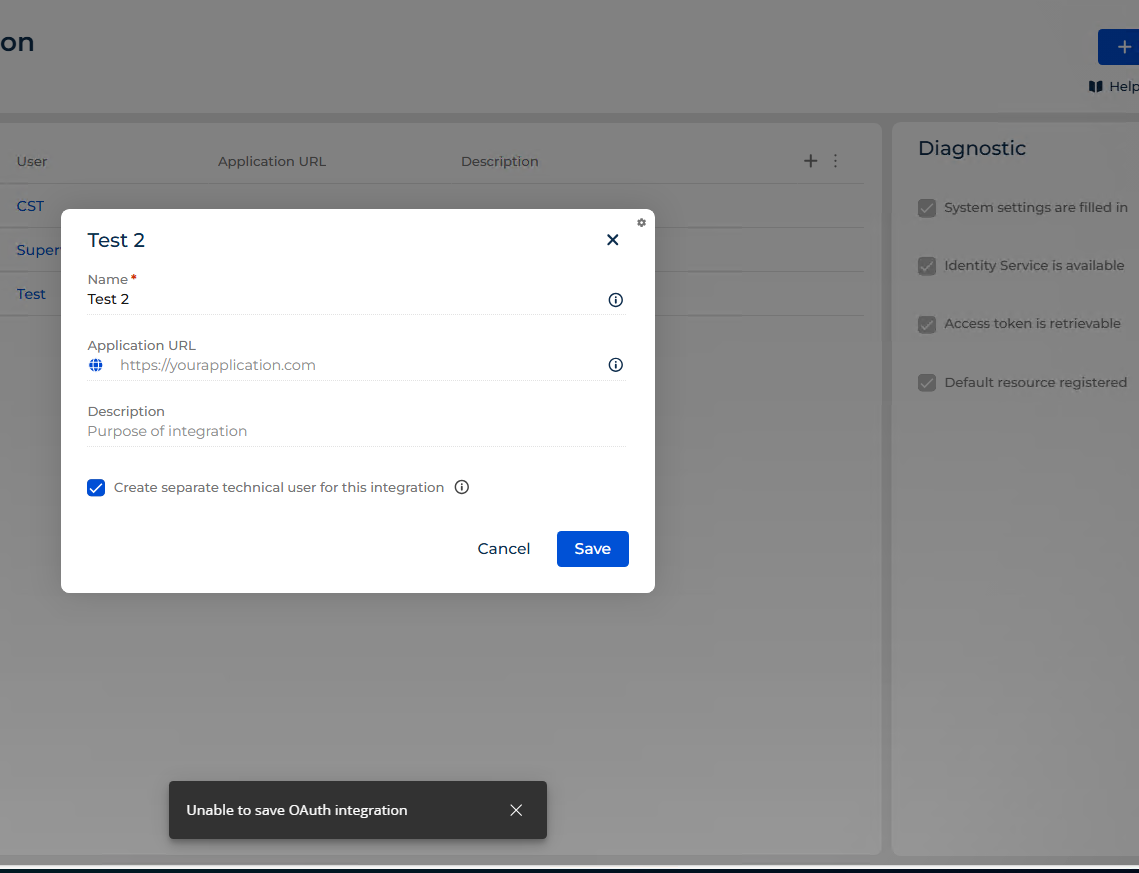Hello,
As shown in the attached screenshot, I’m currently unable to save a new OAuth integration, even though the diagnostics in the top-right corner indicate success.
Additionally, existing OAuth integrations are no longer functioning as expected. When attempting to retrieve a token, I receive a 400 Bad Request response with the message "invalid scope", as also showed in the screenshot.
Please note that this issue is occurring in an on-premises environment.
Could you kindly assist in resolving this?
Thank you in advance for your prompt support.