Hi, I have developed a package in a Creatio environment, now I want to lock this package, so other developers will not be able to modify it? How can I do this?
I would be grateful for any additional information on how locking of packages works and how it affects other packets that might have dependencies on such a packet, because the information I have been able to find in the creatio academy is limited.
Like
Hello!
Thank you for your question.
You can lock the package for Hotfix. By default, the package opens for hotfix only for 30 minutes, but you can change this value in the "Duration of package hotfix status" system setting.
More details about Package Hotfixes can be found in the following article on Creatio Academy.
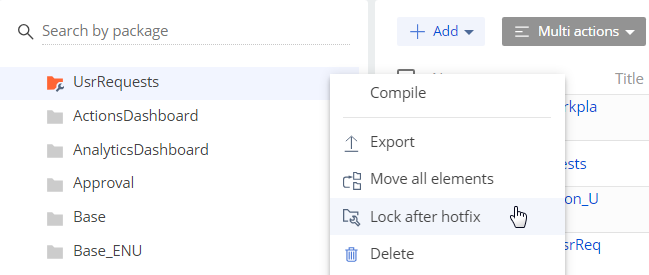
You can execute the following SQL statement to lock the package:
update "SysPackage" set "InstallType" = 1 where "Name" = 'MyPackageName'Ryan
Thank you for your answer Ryan Farley,
I have tried this, but when I compile the workspace it shows me a list of errors, example: Type 'Team' already defines a member called 'GetData' with the same parameter types.
Note that before the update of the field "InstallType", there are no compilation errors
Alba M,
Hmm. There's got to be something else going on. Locking the package doesn't change it's contents in any way - I do this often.
Alba M,
Hi Alba,
Try to Protect a package
UPDATE "SysPackage" SET "Maintainer" = 'Customer', "IsChanged" = FALSE, "IsLocked" = FALSE, "InstallType" = 1 WHERE "Name" = 'MyPackageName';
To unprotect it
UPDATE "SysPackage" SET "Maintainer" = 'Customer', "IsChanged" = TRUE, "IsLocked" = TRUE, "InstallType" = 0 WHERE "Name" = 'MyPackageName';
Hi Alba
Did you generate all code before compilation? If not, please try
Thank you all for your answers, I fixed it by exporting the package, deleted it in the File System and then installed it in Application Hub. After installing I executed the query: update "SysPackage" set "InstallType" = 1 where "Name" = 'MyPackageName', for the package. The environment was compiled successfully.