Hi guys,
I am working on a custom "ContactFieldConverter" [the thing that splits the Contact's FullName imported by excel/ webserveces etc] in order to split new contact's names into "GivenName" and "Surname", and preventing the OOTB function from filling in the "MiddleName" column.
In order to do so, I created a custom ContactGsFieldConverter in my package and inserted the value of the Separator and Converter in the Lookup "ShowNamesBy" and sysSetting "ContactFieldConverter".
[myContactGsFieldConverter code:]
namespace Terrasoft.Configuration { using System; using System.Linq; using System.Text; using Terrasoft.Common; using Terrasoft.Configuration; #region Class: myContactGsFieldConverter /// <summary> /// Contact "Full name" field converter class. /// Separates "Full name" string using "Given name Surname" rule. /// </summary> public class myContactGsFieldConverter : IContactFieldConverter { #region Properties: Public /// <summary> /// Contact "Full name" separator characters array. /// </summary> private char[] _separator = { ' ' }; public char[] Separator { get { return _separator; } set { _separator = value; } } #endregion #region Methdos: Public /// <summary> /// <see cref="IContactFieldConverter.GetContactSgm"/> /// </summary> /// <remarks> /// After splitting <paramref name="name"/> first element will be used as <see cref="ContactSgm.GivenName"/>, /// Everything else as <see cref="ContactSgm.Surname"/>. /// </remarks> ContactSgm IContactFieldConverter.GetContactSgm(string name) { var sgm = new ContactSgm(); if (string.IsNullOrEmpty(name)) { return sgm; } var array = name.Split(Separator, StringSplitOptions.RemoveEmptyEntries); switch (array.Length) { case 0: return sgm; case 1: sgm.GivenName = array[0]; break; case 2: sgm.GivenName = array[0]; sgm.Surname = array[1]; break; default: sgm.GivenName = array[0]; StringBuilder sb = new StringBuilder(); for (var i = 1; i <= array.Length - 1; i++) { sb.AppendFormat("{0} ", array[i]); } sgm.Surname = sb.ToString().Trim(); break; } return sgm; } /// <summary> /// <see cref="IContactFieldConverter.GetContactName"/> /// </summary> /// <remarks> /// "Full name" string will be created using "Given name [Middle name] Surname" rule. /// </remarks> public string GetContactName(ContactSgm sgm) { var concatChar = Separator.FirstOrDefault(); return new[] { sgm.GivenName, sgm.MiddleName, sgm.Surname }.ConcatIfNotEmpty(concatChar.ToString()); } #endregion } #endregion }
The converter is not working. I tried to debug and noticed that my contact converter is returned as null to [this is a method in the Contact c# object]:
public virtual void SetSgm(Contact contact) { if (contact == null) { return; } contact.FillSgmFields(GetContactConverter()); }
Do you know if I need to do something specific in case of separate-assembly package?
ie: Using a different namespace for the converter/ setting the converter path in a different way within the system setting/ recreate the method on the Contact Object in my custom package.
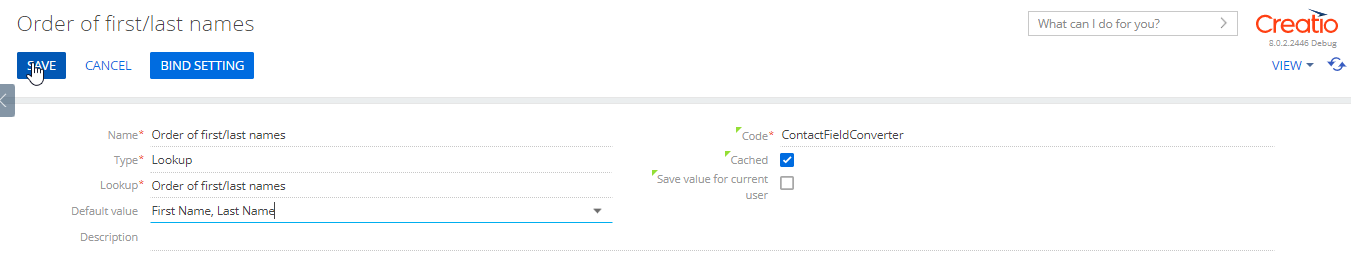
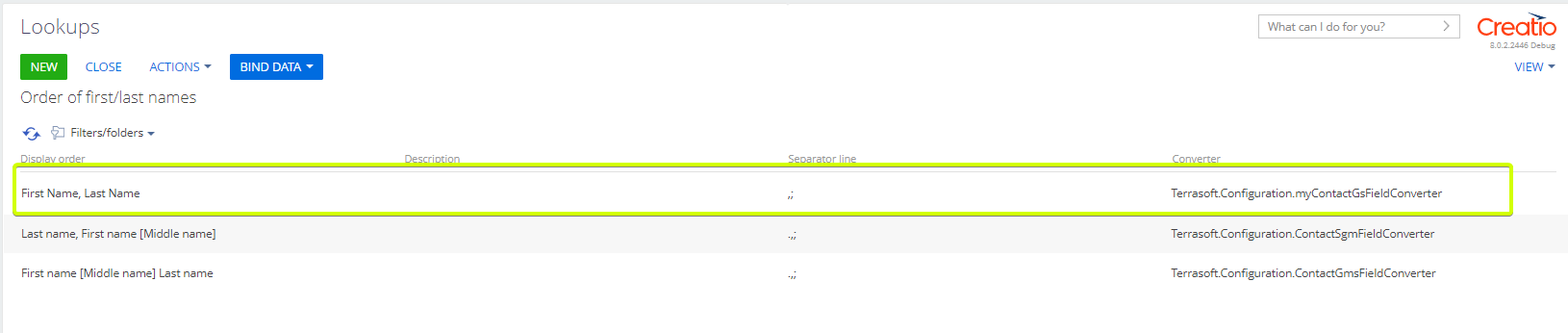
Thank you in advance!
Like
Hello Federica,
I just completed the test - convertor works in the assembly package as well. The code (since we don't need middle name) was:
namespace Terrasoft.Configuration { using System; using System.Linq; using System.Text; using Terrasoft.Common; #region Class: UsrCustomContactFieldConverter /// <summary> /// Contact "Full name" field converter class. /// Separates "Full name" string using "Surname Given name" rule. /// </summary> public class UsrCustomContactFieldConverter : IContactFieldConverter { #region Properties: Public /// <summary> /// Contact "Full name" separator characters array. /// </summary> private char[] _separator = { ' ' }; public char[] Separator { get { return _separator; } set { _separator = value; } } #endregion #region Methdos: Public /// <summary> /// <see cref="IContactFieldConverter.GetContactSgm"/> /// </summary> /// <remarks> /// After splitting <paramref name="name"/> first element will be used as <see cref="ContactSgm.Surname"/>, /// second element as <see cref="ContactSgm.GivenName"/> /// </remarks> ContactSgm IContactFieldConverter.GetContactSgm(string name) { var sgm = new ContactSgm(); if (string.IsNullOrEmpty(name)) { return sgm; } var array = name.Split(Separator, StringSplitOptions.RemoveEmptyEntries); switch (array.Length) { case 0: return sgm; case 1: sgm.GivenName = array[0]; break; default: sgm.GivenName = array[0]; sgm.Surname = array[1]; break; } return sgm; } /// <summary> /// <see cref="IContactFieldConverter.GetContactName"/> /// </summary> /// <remarks> /// "Full name" string will be created using "Surname Given name" rule. /// </remarks> public string GetContactName(ContactSgm sgm) { var concatChar = Separator.FirstOrDefault(); return new[] { sgm.Surname, sgm.GivenName }.ConcatIfNotEmpty(concatChar.ToString()); } #endregion } #endregion }
and then this convertor was registered in the database (ShowNamesBy table). As a result newly created contacts where full name is Test 1 2 had the first (Test) and last (1) name only while middle name was skipped.
Hi Oleg Drobina,
Could you share with me the record registered in the database table ShowNamesBy for a separate assembly pkg?
Hence, in case the site receives a Contact "Name": "Federica Rose Cattani" I don't want to "lose" the "MiddleName" but I want it to be concat to the "Surname". That's what I did in the converter shared.
Federica,
Hi,
Sorry, I guess I was wrong with the package. Tested the same approach today and it didn't work until I unchecked the "Compile into separate assembly" checkbox in the package settings. So in your case you need to also do the same to make the converter work.
The insert was:
INSERT INTO ShowNamesBy (Name, Separator, Converter) VALUES (N'UsrCustomContactFieldConverter', N' .,;', N'Terrasoft.Configuration.UsrCustomContactFieldConverter');
Oleg Drobina,
Ok! In my case I can't "undo" the separate assembly since it contains customer's implementation and separate assembly it's way faster to compile.
The actual possible workaround would be to implement a second package without separate assembly containing only the custom ContactGsFieldConverter, am I correct?
Hello, some conclusion regarding this, in Spain we have the same problem with names than in Italy