While using an email template for the 'Create an Email' action in a button, the template is not displaying. Do you know how we can link it so that it appears in the application? Has anybody run into this problem?
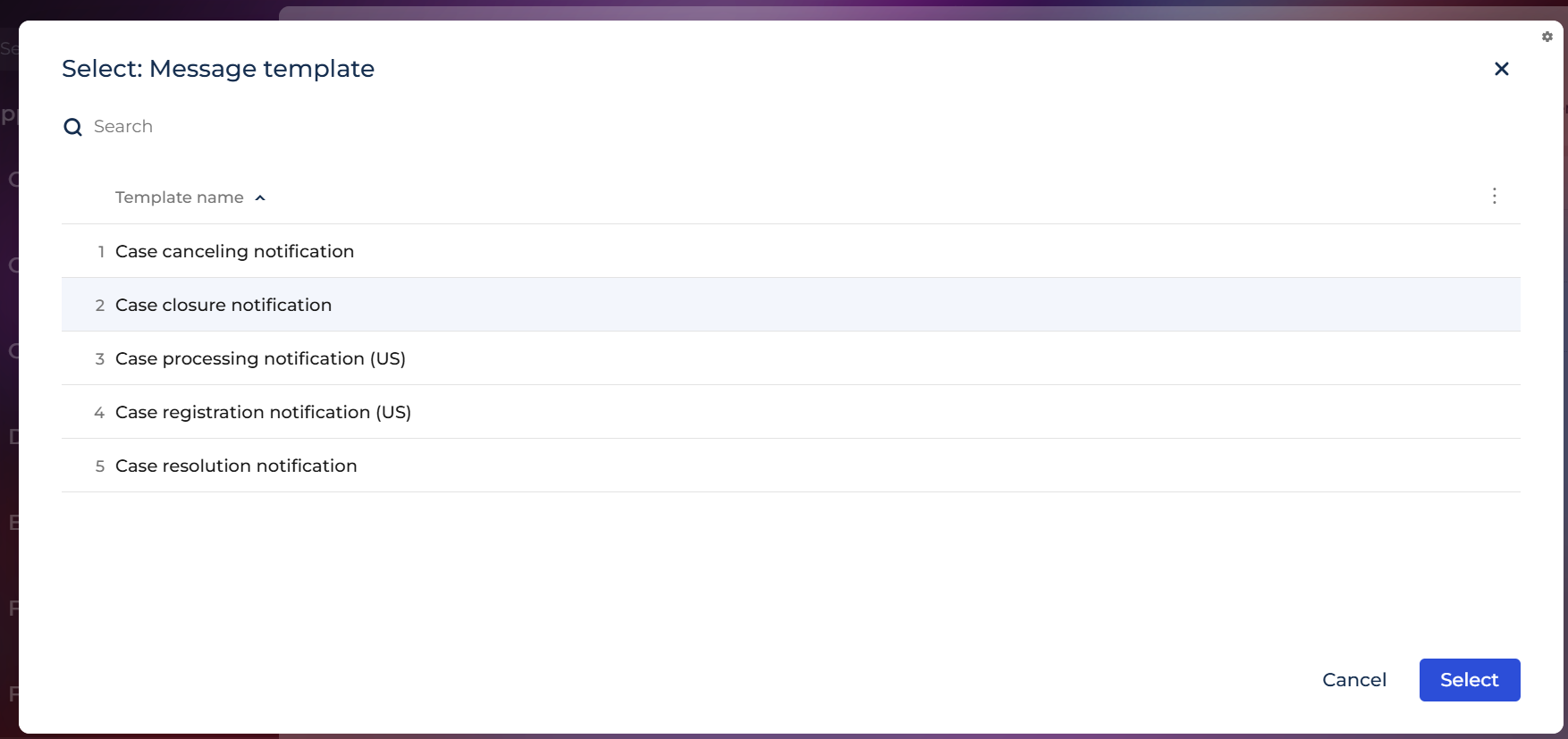
Like
Hello,
The issue you're experiencing occurs because templates with a macro source tied to a specific context are only accessible within that particular section. When switching to another section, the context does not transfer automatically, which is why the templates may not be visible. For example, if you are working within the Case section, you will not be able to select message templates that have Account set as the macro source. Only templates with a macro source of Case or those without a defined source will be available.
At this time, there is no built-in functionality to make these templates universally available across different sections without modifying the macro source. As a workaround, you can create separate templates tailored to each section.
Although, we’ve submitted a task to our R&D team to explore the feasibility of implementing this feature in future updates.
Best regards,
Tomasz
Hello Tomas,
In this case I am working with the HO Report Section and have selected the same source in the Macro, but I still don't see the template in the section. What can I do in this case?
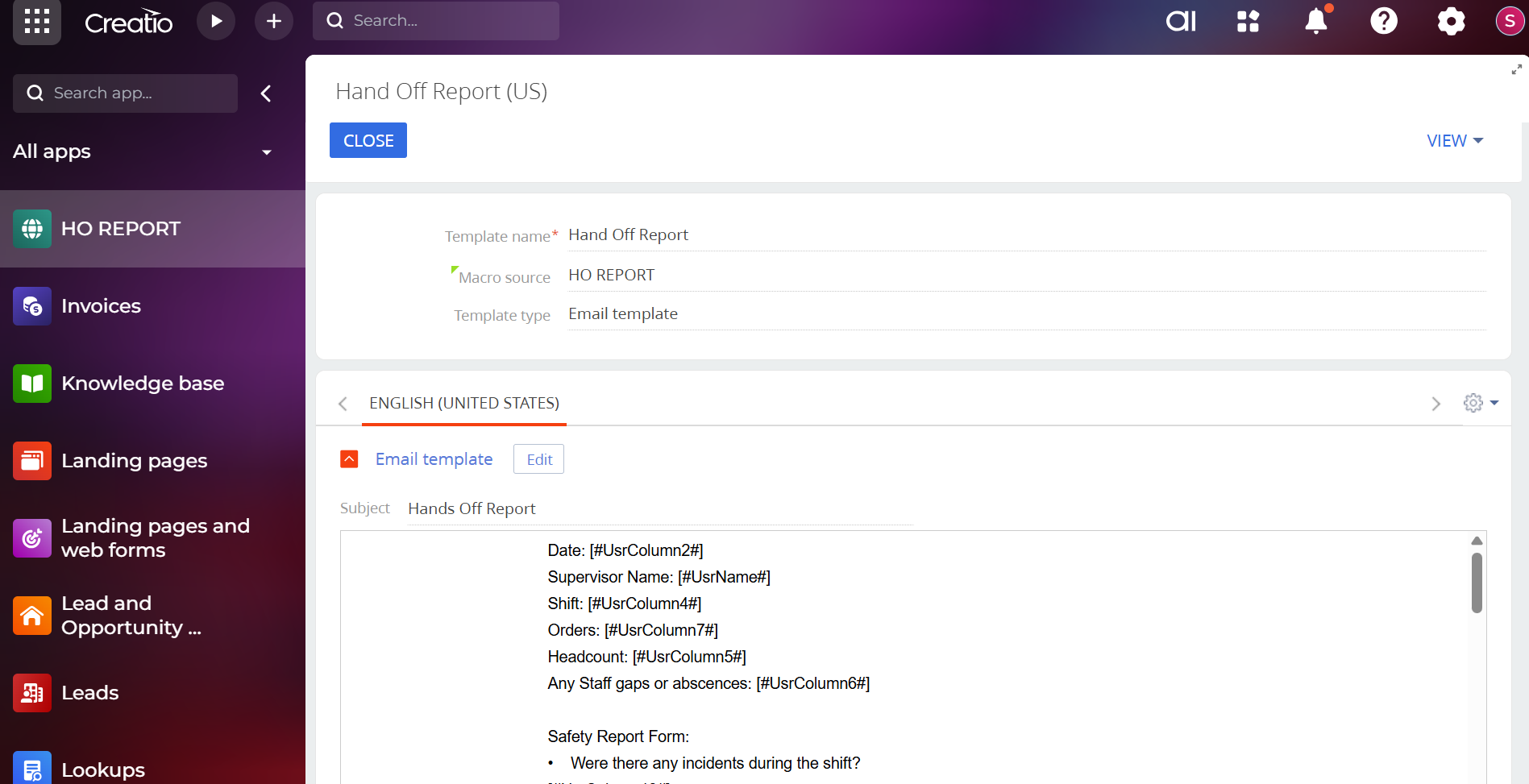
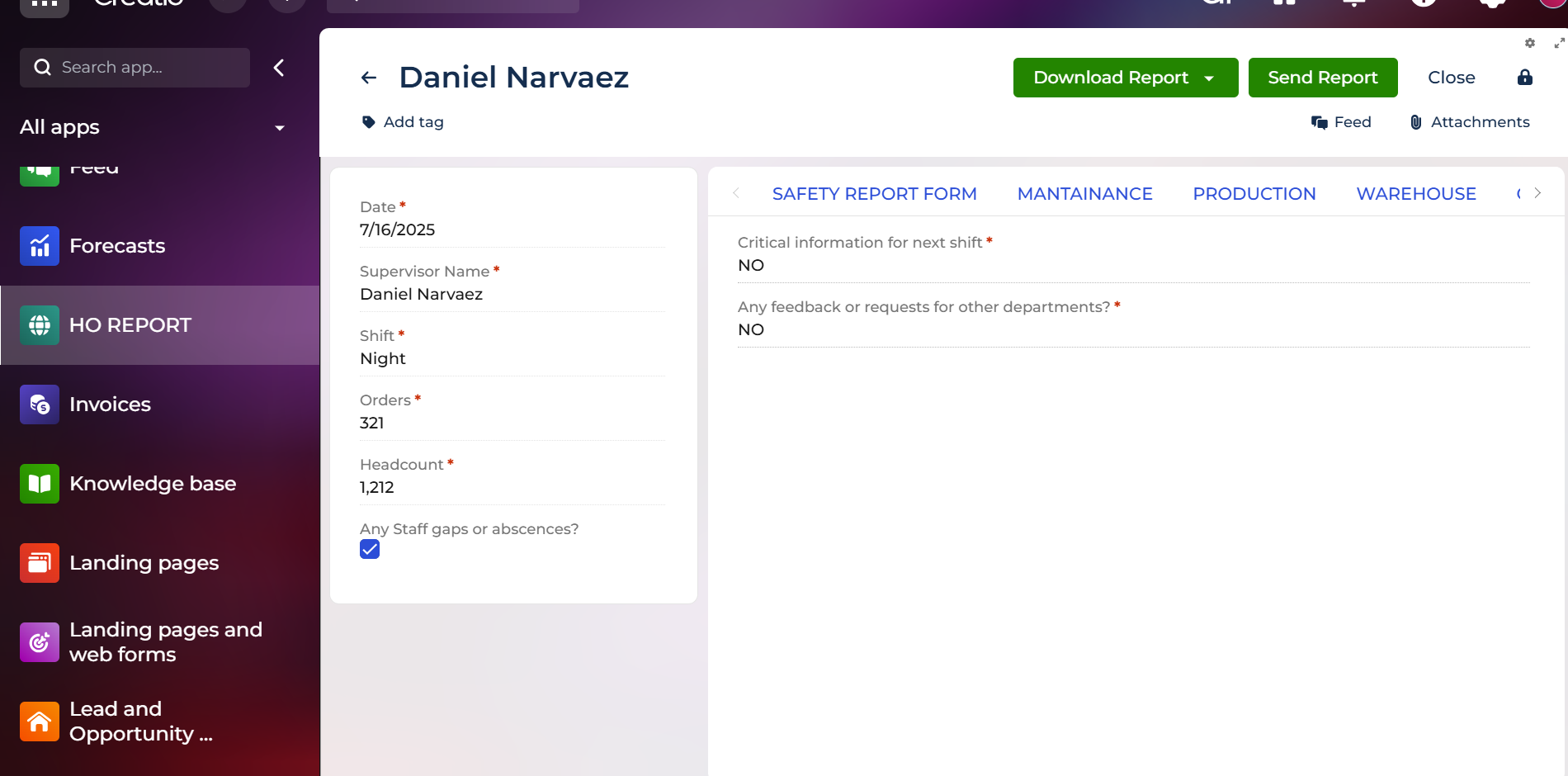
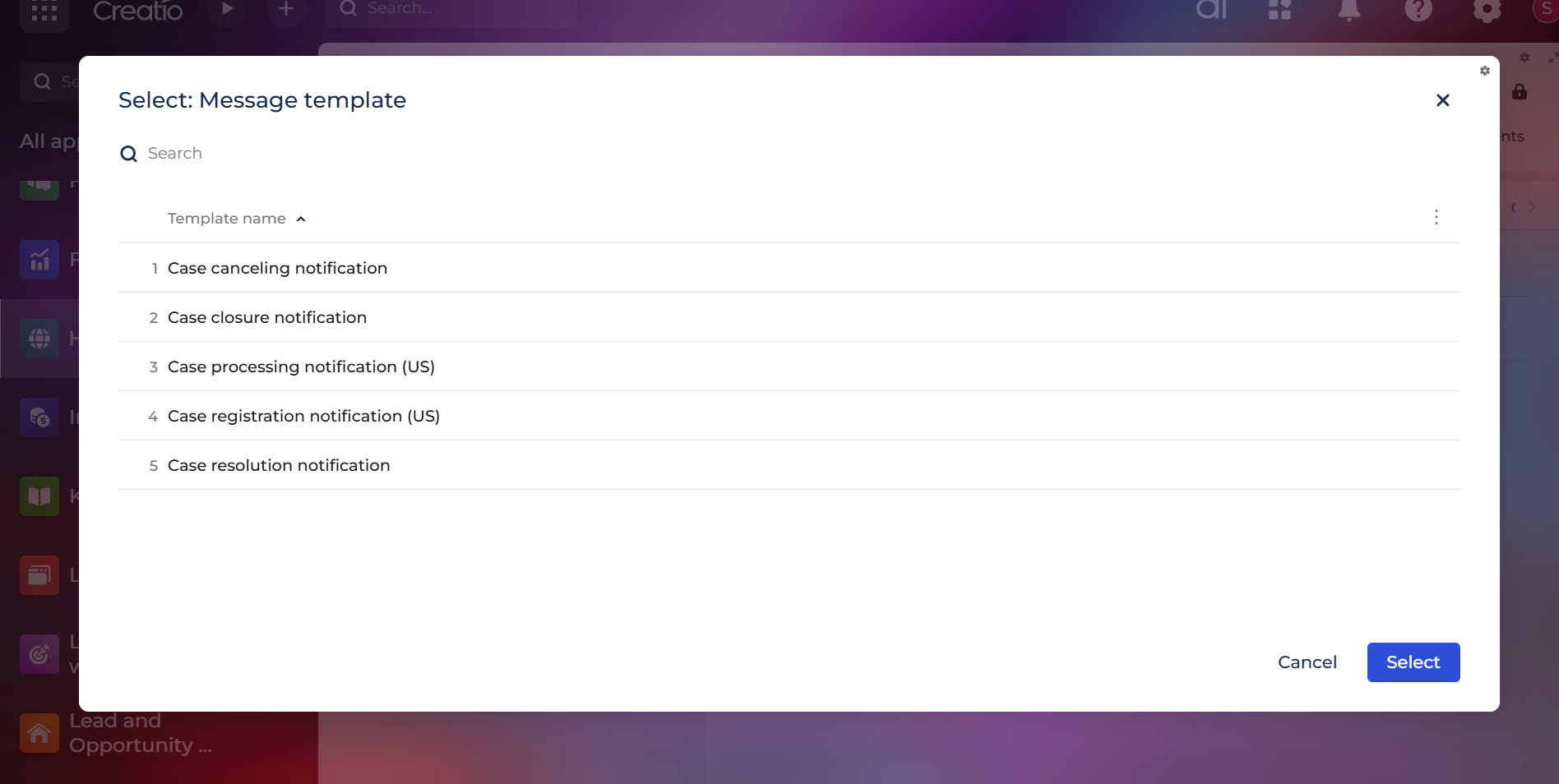
Thanks!
Hello,
The thing is that the 'Create an Email' action in a button element creates a separate email that is not associated with the your HO Report object. That is, it is the same as if you were creating an email from the communication panel and therefore, you cannot use templates with HO Report macros in such an email. We currently have a task to improve this element.
As an alternative, you can add the timeline component from ‘Message composer’ element in the page designer and when you send an email from it, you will have templates with HO Report macros available:
I hope these recommendations will help you!