Hi Team,
I would like to set an alert based on validations in a Multi-select-lookup detail object.
I have replaced the Account object and added a new field UsrParentComapny which points to the Account object itself.
Now, account is added as a multiselect lookup detail object in a section. I would like to setup validation based on the selected values in the multiselect lookup.
Validation Required:
if the user selects a company (Account) that is a parent company (UsrParentCompany of Account) then he can’t select the comapnies (Account) that has this UsrParentCompany,
If he tries to select such company (Account) there will be a pop-up: “you can’t choose more than one daughter company"
I have provided a sample Multiselect Lookup of Products. similarly i have Account object as multiselect detail object in another section
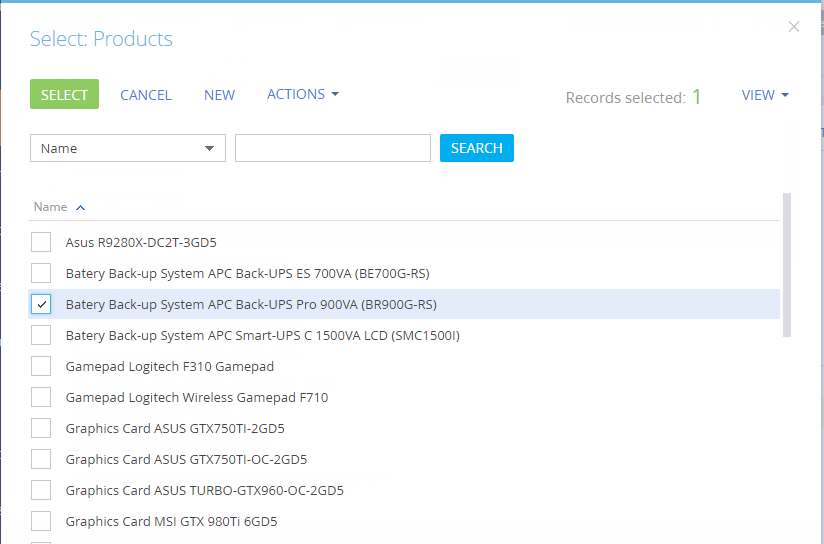
Kindly guide to achieve the validation.
Regards,
Bhoobalan P.