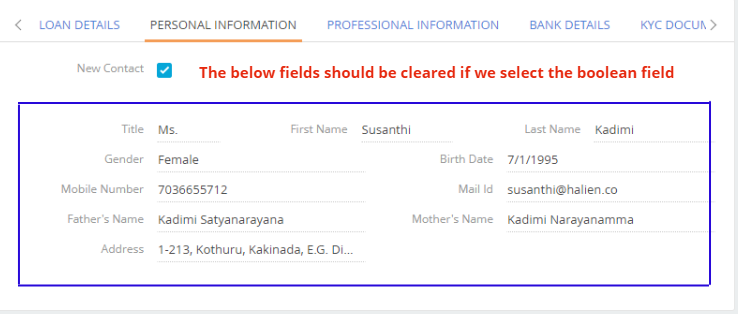Hi,
Step 1: In an application form, there is a boolean field for "new contact" and a contact lookup for selecting the existing contact.
Step 2: If that application doesn't related to any existing contact we can select new contact then contact will disappear.
Step 3: If that application is related to an existing contact we can select that contact. Then related information of that contact is automatically filled in the application form.
Step 4: If we get the information by selecting the existing contact.
Step 5: Suppose if we want to select the boolean "New Contact" then all the updated information has to be cleared.
We succeed in up to Step 4. But, we are unable to implement the Step 5.
Your valuable suggestion or workaround would be a great help for us to implement this feature. Here, I am attaching a screenshot of my issue below: