Hello, i am using Creatio 8.3.0
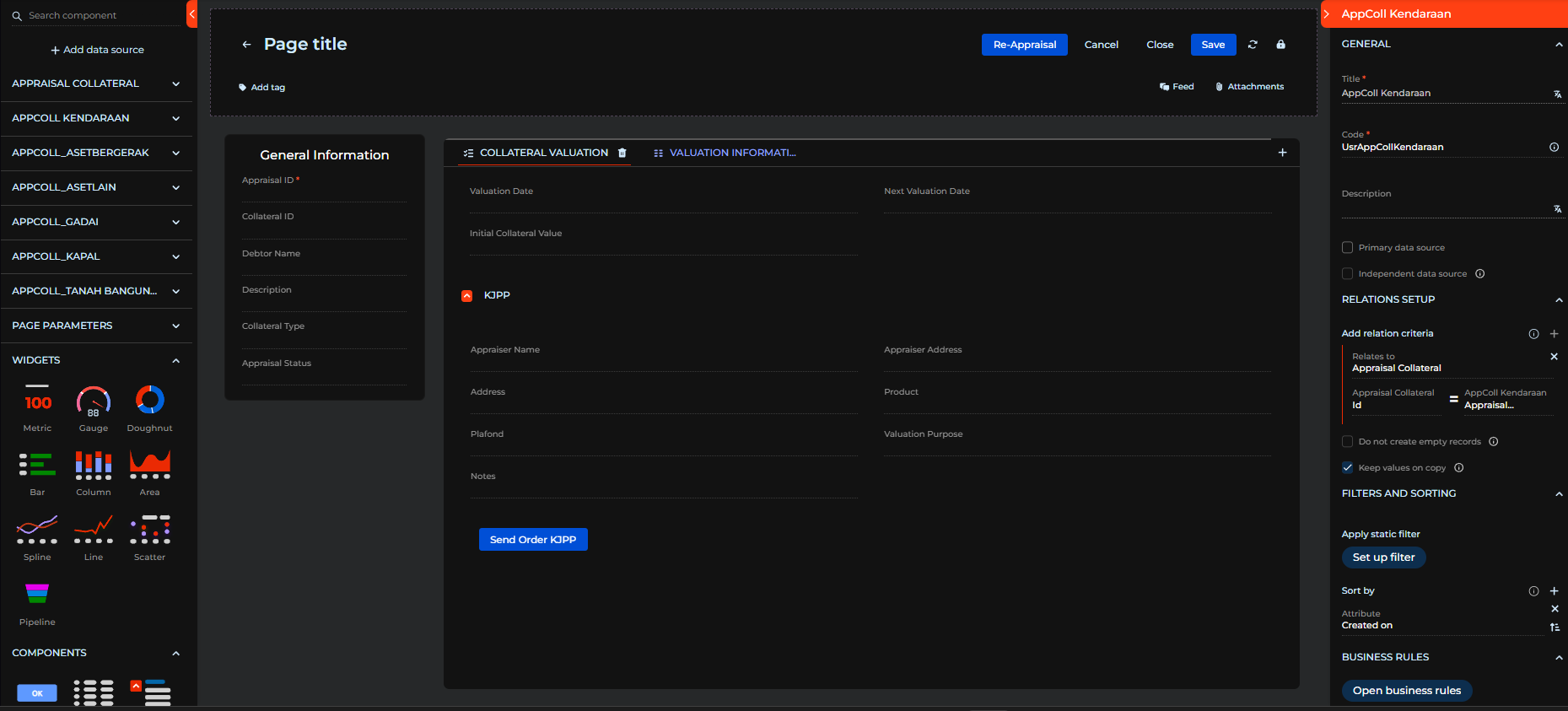
this is the relation, the primary data source(entity) woukd be Appraisal Collateral
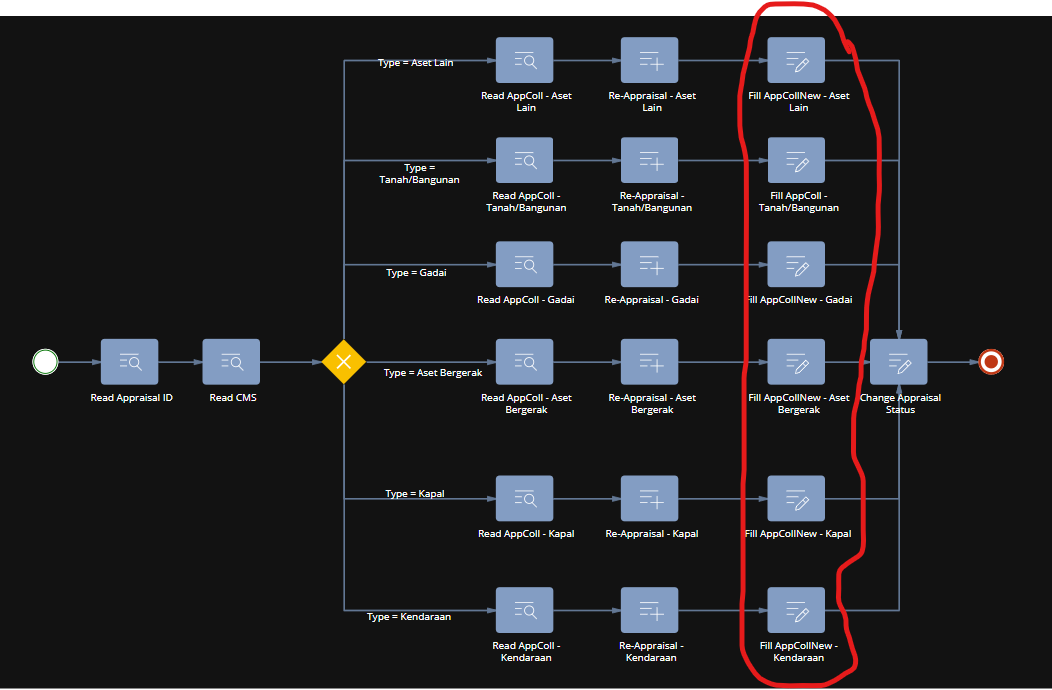
this is the business process, now the data that is obtained can be filled into the new data that is created but the one(entity) that is connected to the data that is created cannot be filled, the add data(insert) and read data(get) works but the fill data doesn't, i do not know why, since when you create the primary data i made it so that the connected data would create an empty record, then when i tried to fill it using the data obtained, it just doesn't work
Like
Hello,
In your case the issue comes from the way the process handles record references. When a new record is created during execution, the process does not automatically know which exact row should be updated later unless its identifier is explicitly stored. Because of that, a fill data step may appear to run but it has no target record to apply the changes to. The configuration options in the page designer, such as creating empty rows or keeping values on copy, affect interactive actions in the UI but do not influence how the process engine resolves record identifiers in memory.
The most reliable approach is either to provide the necessary values already at the moment of record creation so there is no need to fill them later, or to make sure that the identifier of the newly inserted record is captured and then reused in any further steps that update the data. If this is not done, the system cannot map the fill operation to the intended row.
If you want to better understand what is happening during execution, you can enable tracing for the process. Reviewing the trace will show which objects are created, what identifiers are returned, and where the data updates are actually applied. This makes it easier to see whether the process is updating the correct row or if the step is being skipped silently. By comparing the trace output with the expected sequence you can adjust the process design to ensure the fill step has the necessary context to work correctly.