Hello Community,
I would like to configure my Workplace so that a custom section is visible only to specific user roles. For example, I want to hide the Owner Mapping section from regular users, as shown in the screenshot below.
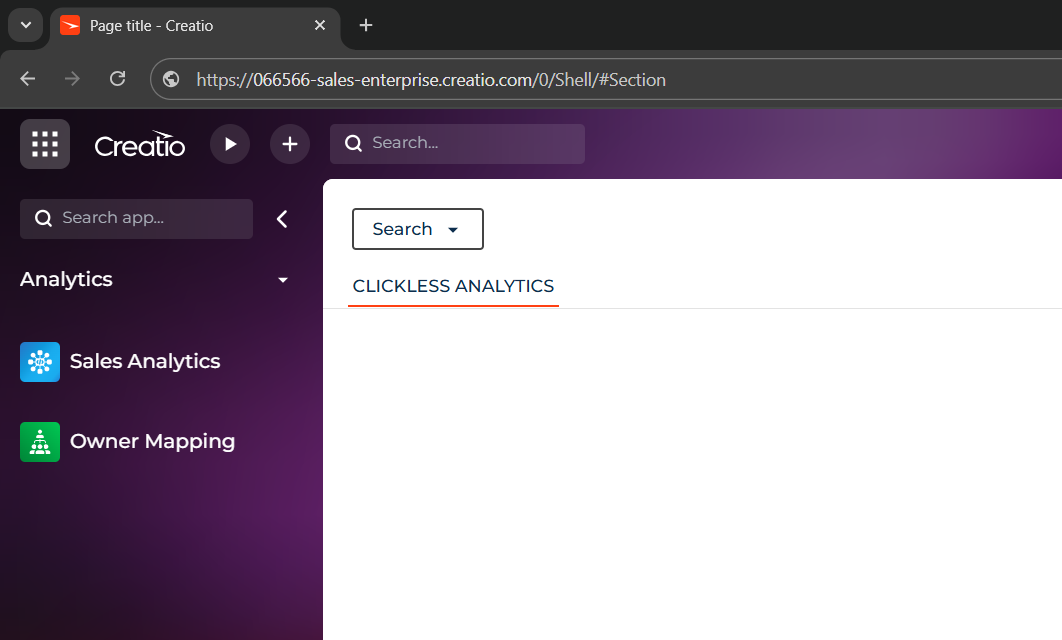
Could anyone please guide me on how to set up role-based access or visibility for sections within a Workplace? Any best practices, steps, or documentation links would be greatly appreciated!
Thank you in advance for your help.
Like
Hello!
You can find detailed instructions on how to do this at the following link:
Creatio Academy – Set up workplaces
To proceed, you need to manage workplace access based on the user.
Hi! You can grant access only to Supervisor or Administrator so that regular users won't see your section.