crt.SaveDataRequest calls update query instead of Insert query
Hello Everyone,
I have this button, which is suppose to save data on clicking, on clicking the button is executing Query but it is always using Update Query, I want to execute insert query in case it is new entry.
Can any one guide me on how to do this?
{
"operation": "insert",
"name": "SaveButton",
"values": {
"layoutConfig": { "column": 1, "row": 4 },
"type": "crt.Button",
"caption": "Save",
"color": "primary",
"clicked": {
"request": "crt.SaveDataRequest",
"params": {
"dataSourceName": "UsrConfigDS",
"parameters": [
{ type: "primaryColumnValue", value: Terrasoft.generateGUID() }
],
"config": {
"silent": "true",
"payload": {
"UsrRegion": "$Region",
"UsrKey": "$Key"
}
}
},
},
},
"parentName": "GridContainer_da9zpnz",
"propertyName": "items",
"index": 3
}
Like
Hello Madhav,
Page designer allows you to add Save button to your page easier by adding a button and setting its Action to Save data value.
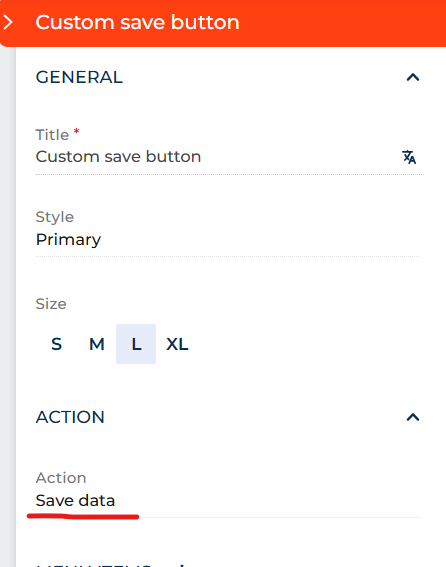
The system will identify automatically if it's a new record or existing one and will call InsertQuery or UpdateQuery accordingly.
In the source code the button will look as following
{ "operation": "insert", "name": "Button_xx1i3cp", "values": { "type": "crt.Button", "caption": "#ResourceString(Button_xx1i3cp_caption)#", "color": "primary", "disabled": false, "size": "large", "iconPosition": "only-text", "visible": true, "clicked": { "request": "crt.SaveRecordRequest" }, "clickMode": "default" }, "parentName": "MainHeaderTop", "propertyName": "items", "index": 1 }
Hello Madhav,
Page designer allows you to add Save button to your page easier by adding a button and setting its Action to Save data value.
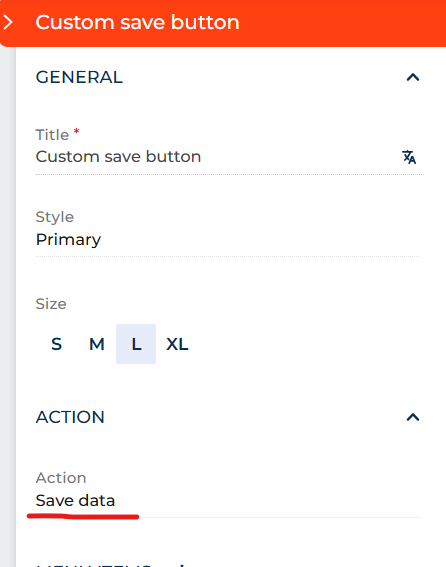
The system will identify automatically if it's a new record or existing one and will call InsertQuery or UpdateQuery accordingly.
In the source code the button will look as following
{ "operation": "insert", "name": "Button_xx1i3cp", "values": { "type": "crt.Button", "caption": "#ResourceString(Button_xx1i3cp_caption)#", "color": "primary", "disabled": false, "size": "large", "iconPosition": "only-text", "visible": true, "clicked": { "request": "crt.SaveRecordRequest" }, "clickMode": "default" }, "parentName": "MainHeaderTop", "propertyName": "items", "index": 1 }