How to manage search bar component visibility in Creatio Contact list page on selection
Hi There,
Query:
I want to know if there are any events or handlers available in Creatio that trigger on selection of an element (show or hide search bar elements based on what tab user selects on a contact list page.)
Here’s my use case: I have 3 Business Units (A, B, and C). To manage contact data visibility, I created 3 separate data tables, each containing only the contact records for its Business Unit. The issue is that on the Contact list page, there’s a common search bar at the top that works for the whole list, but it doesn’t fit my requirement because it is not specific to Business Units A, B, or C.
What I did I Created three different search bars (one for each Business Unit) and want to show or hide them depending on which Business Unit is selected. For example, show the “BU A search” only when BU A is chosen. This where I am facing issues.
This way, users will only see and search data related to the Business Unit they have selected, instead of searching across all data.
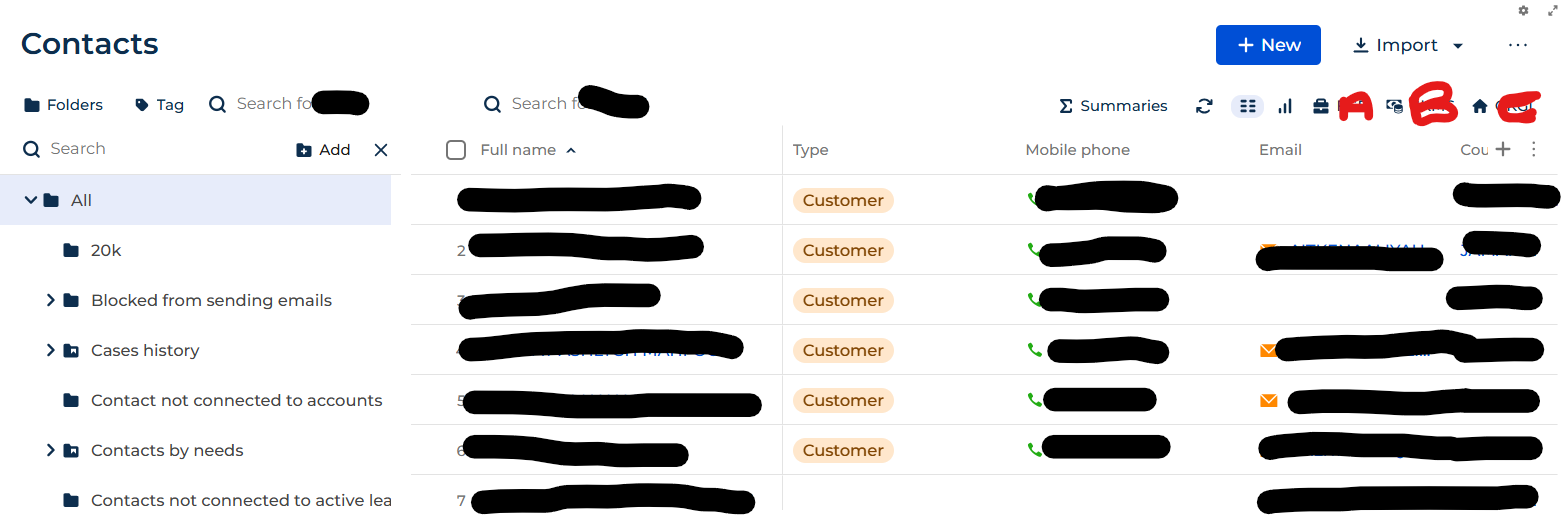
Like
Based on your use case, you can use business rules in Creatio to control the visibility of elements dynamically based on user selections on the Contact list page. Here are the steps to achieve this:
1. Navigate to the Contacts section where you want to implement the rule.
2. Add a new business rule by selecting the necessary page or object for configuration.
3. In the business rule settings, configure the IF block to define the conditions based on the selected Business Unit (A, B, or C).
4. Under the THEN block, specify actions to show or hide elements (such as fields, buttons and search bar in your case) based on the Business Unit condition.
This functionality allows you to dynamically filter and present data specifically relevant to the selected Business Unit.