Hi,
I know there is a way to visualize the database structure (tables and relationships) but I cannot seem to find it.
Thank you for your help.
Like
Dear Frederic,
In SSMS you can easily create diagrams showing the relationships between tables. The basic steps are:
- Connect to the database server
- Expand the
Databasesfolder - Expand the folder for the database you're investigating.
-
Right click on the
Database Diagramsfolder.a. Select
Install Diagram Supportif needed - Select
New Database Diagram - In the wizard add any tables you're interested in.
Best regards,
Angela
There is also a marketplace add-on that will provide a process you can run to generate an Excel file of the table structures in the system (I don't believe it includes views). Just wanted to mention this since it's nice for cloud systems when you don't have a local database: https://marketplace.creatio.com/app/object-structure-export-creatio
Ryan
Hi, I succesfully instaled the Object Structure Export tool, but when I run it, there is a file download initiated, but I get a error message "Fail - Problem with the server". I do not see a trace in the process log. Any idea what is wrong?
Hi Frédéric,
We have successfully exported the object structure at CRM Creatio 7.17.1. After the business process starts, click the 'Open DB structure page' link and wait until the XLSX file is generated.
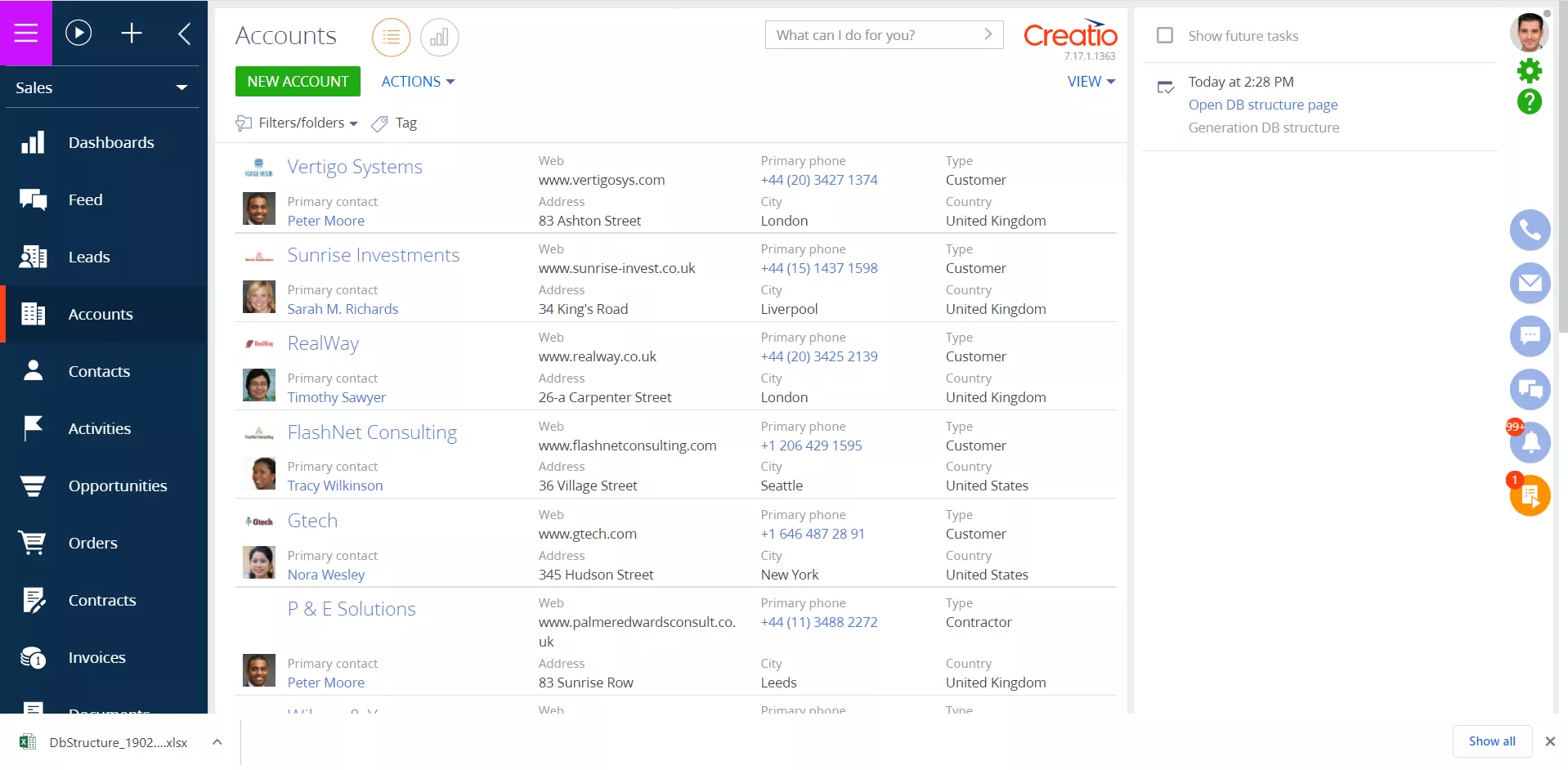
Please specify your Creatio product and version so that we can try to reproduce the issue.
Hi, It now works perfectly. Thank you. We are using Sales 7.17.2.1728
Hi Angela,
Is there a way to create diagrams showing the relationships between tables with PgAdmin?
Best Regards
Stefano
Hi Angela,
Is there a way to do the same (create diagrams showing the relationships between tables) with PgAdmin?
Best Regards
Stefano
STEFANO FERRARI,
Hello,
If pgAdmin documentation doesn't provide this information then this is impossible. On the other hand DBeaver states that it's possible to view such diagrams (see https://dbeaver.com/docs/dbeaver/Database-Structure-Diagrams/). You can try using it as well.