There used to be an option to copy an excel report. It would only copy the filters, not the columns but it was helpful to be able to copy a report. That option is missing now. Can somebody help with how I can copy an excel report now?
Like
Hello Payal!
This option is still present OOTB. You need to select the printable first and then the "Copy" button will appear on top of the screen:
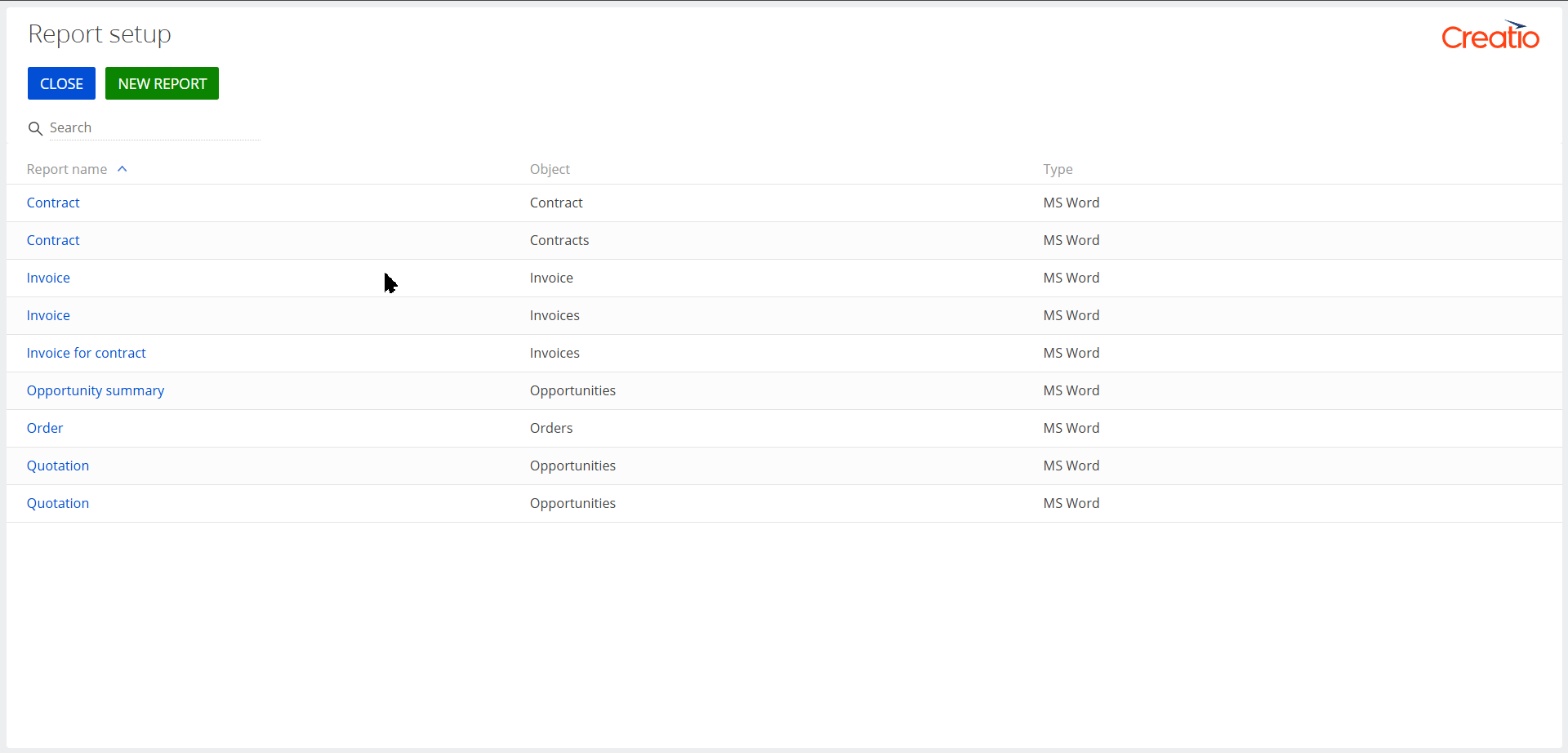
Have a great day!
Hi Alina, how do you go to this page that you have shown above?
Alina Yakovlieva,
Based on your screenshot above, it looks like a different add-on for Word Reports. I don't see this option for Excel Reports. It used to be present besides 'DELETE'. See screenshot below. It is no longer present.
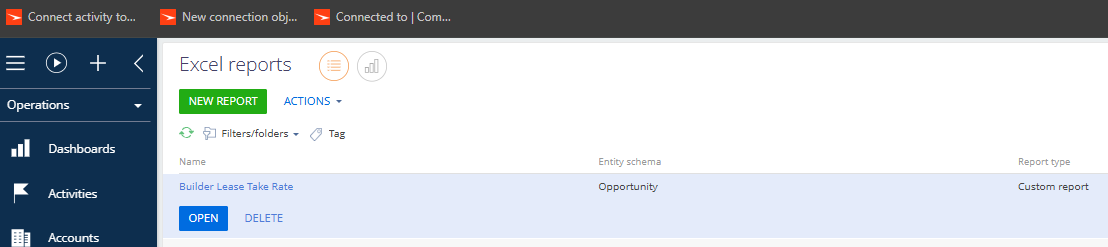
Hi Payal!
The Copy option you mentioned was initially removed from Excel reports section because of specific settings in the report page. I understand how helpful this feature can be, and I’ve gone ahead and forwarded your request for this improvement to the responsible team for consideration.