How to Configure a Gateway for Power BI Service with Creatio
Hi Creatio Community! 👋
I’d like to share a quick guide on how to set up a gateway for Power BI Service (Power BI Cloud) to connect with Creatio data. This is an essential step for enabling cloud services to access on-premises data sources.
What’s a Gateway, and Why Do You Need It?
A gateway acts as a bridge, allowing Power BI Service to securely access on-premises data sources. Without it, the connection to cloud Power BI can’t be established for apps like the Creatio Power BI Connector.
How to Configure a Gateway
Follow these official Microsoft guides to set up your gateway:
- Install the Gateway
Install an On-premises Data Gateway
This guide walks you through downloading and installing the gateway on your machine. - Configure Data Sources
Configure Gateway Data Sources
After installation, connect your Creatio data source to the gateway for use in Power BI Service.
Important Creatio‑Specific Configuration
When configuring the connection to Creatio inside your Power BI Gateway, make sure to apply the following settings:
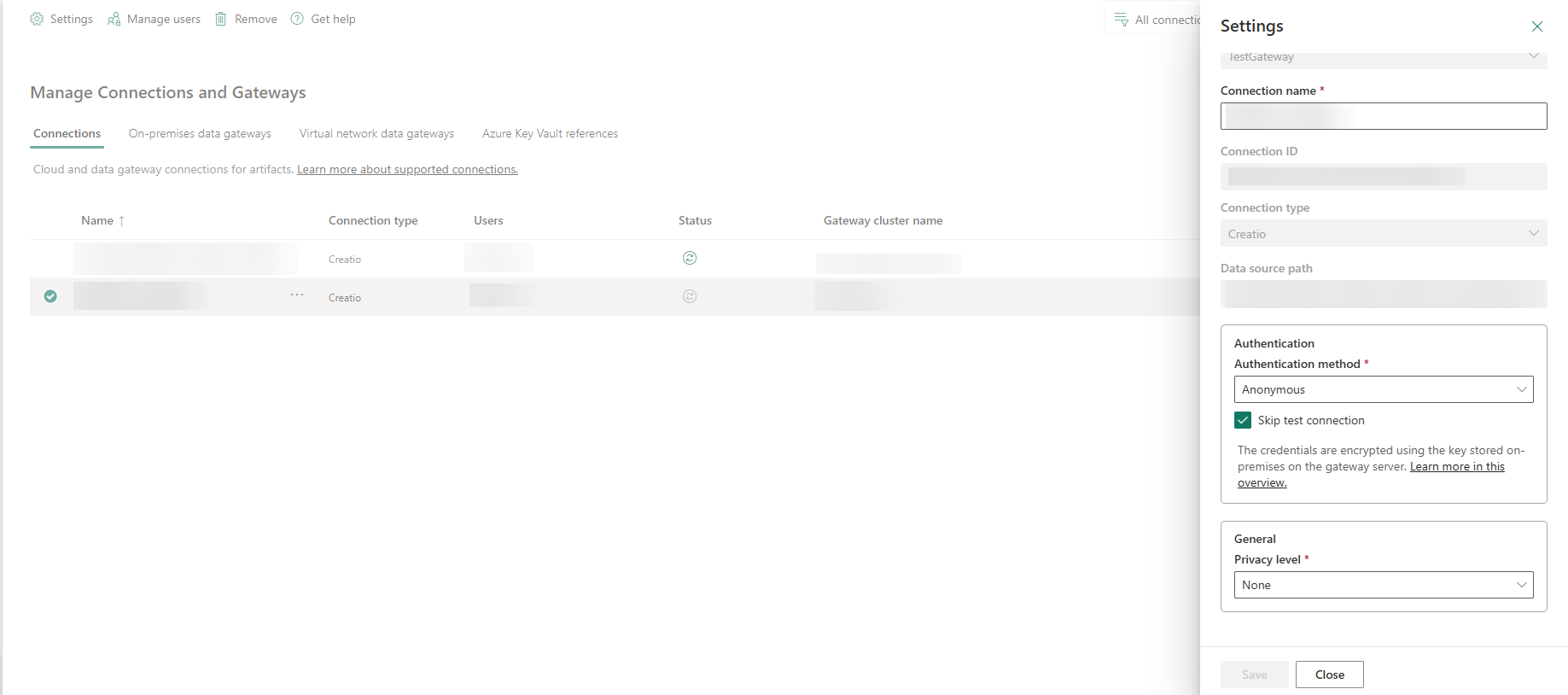
- Authentication
- Authentication method:
Anonymous - Skip test connection:
True
These options are required to ensure the gateway successfully passes requests to Creatio’s OData service.
- Authentication method:
- Privacy Level
- Set Privacy Level to:
None
This helps avoid Power BI applying unnecessary data isolation rules that may block or restrict refresh operations.
- Set Privacy Level to:
Key Notes
- The gateway setup is a standard Microsoft feature, and these steps ensure a secure and seamless connection.
- If you encounter any issues, Microsoft’s support documentation is a great resource, or feel free to ask questions here in the community!
Like
Carolyn Neumann,
Hello,
The on-premises data gateway is not required simply because Creatio is hosted in the cloud. The need for a gateway depends on how the Power BI report is configured and how data refresh is expected to work, rather than on where Creatio is deployed.
When using the Creatio connector in Power BI Desktop, the data source is configured locally on the machine where the report is created. If the report is then published to the Power BI cloud service, other users can view it, but data refresh is still tied to the original machine. Due to the specifics of the connector, dataset refresh is performed manually in this setup.
If automatic scheduled refresh in the Power BI service is required, this can be achieved via an on-premises data gateway. This applies regardless of whether Creatio is hosted in the cloud or on-site. At the same time, please note that this configuration is not officially supported on our side, so any setup and maintenance of the gateway would need to be handled independently.