Automatically hide "you don't have any tasks yet" from status bar (NEXT STEPS)
Dear Community,
Does anyone know if it's possible to hide this part of the page automatically if there are no tasks?
https://i.imgur.com/6znIBkn.png
Every time we open or create a new page, this shows up and takes up unnecessary space.
Option 1: Automatically hide when there are no tasks
Option 2: Hide on initial page creation
Thank you in advance!
Kind regards,
Yosef
Like
Hi Yosef,
You can either create a replacing view model for the BaseActionsDashboard and remove the container from the page using the following code:
define("BaseActionsDashboard", ["BaseActionsDashboardResources", "BaseDashboardItemViewModel", "BaseDashboardItemViewConfig", "css!ActionsDashboardCSS", "HtmlControlGeneratorV2" ], function(resources) { return { messages: {}, attributes: {}, methods: {}, diff: /**SCHEMA_DIFF*/[ { "operation": "remove", "name":"BlankSlateContainer" } ]/**SCHEMA_DIFF*/ }; });
The result will be as follows:
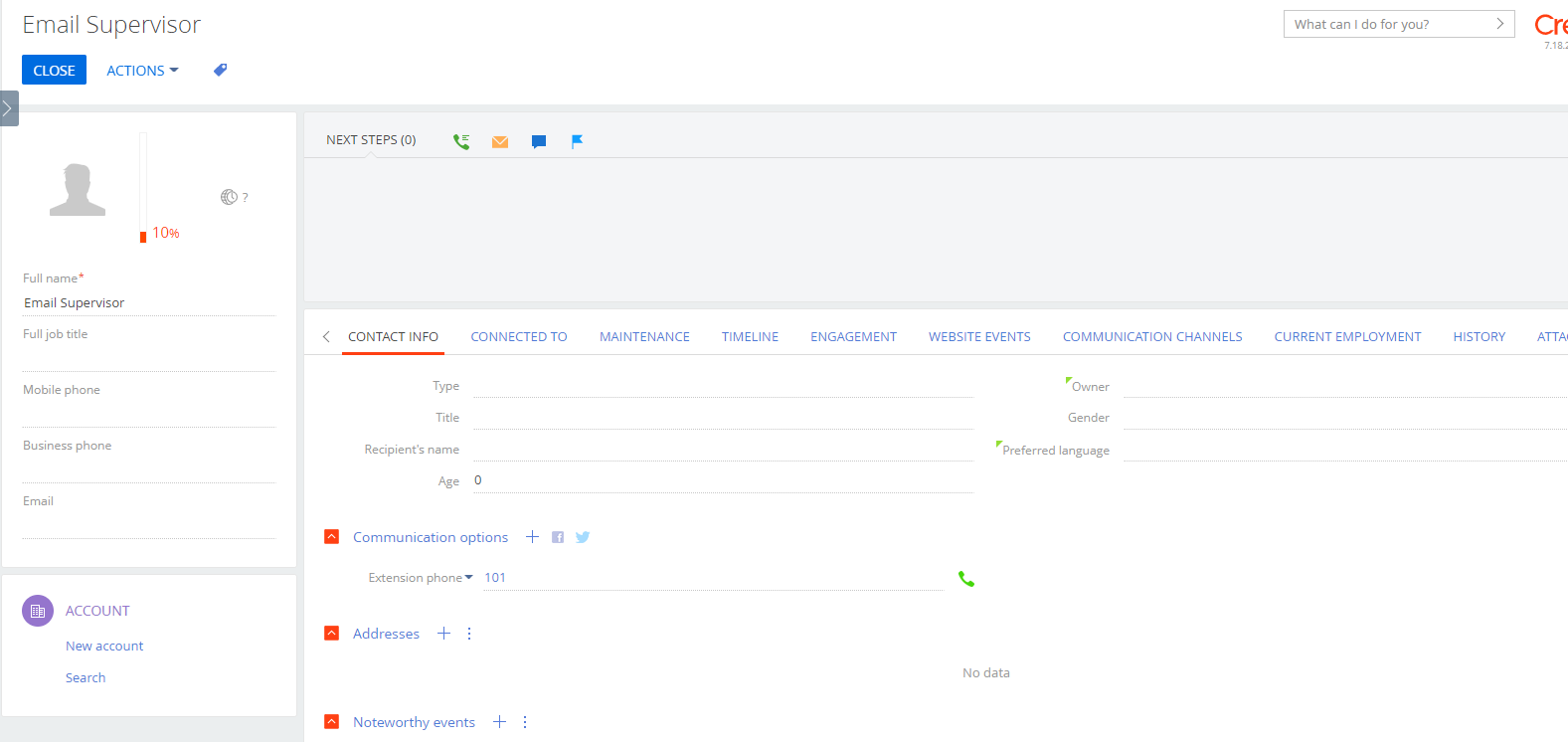
But as for keeping this dashboard closed in case there are no records on the page: this information is stored in the SysProfileData table for the system user and a separate UserProfile request is sent to save the dashboard state on the page when the collapse button is pressed:
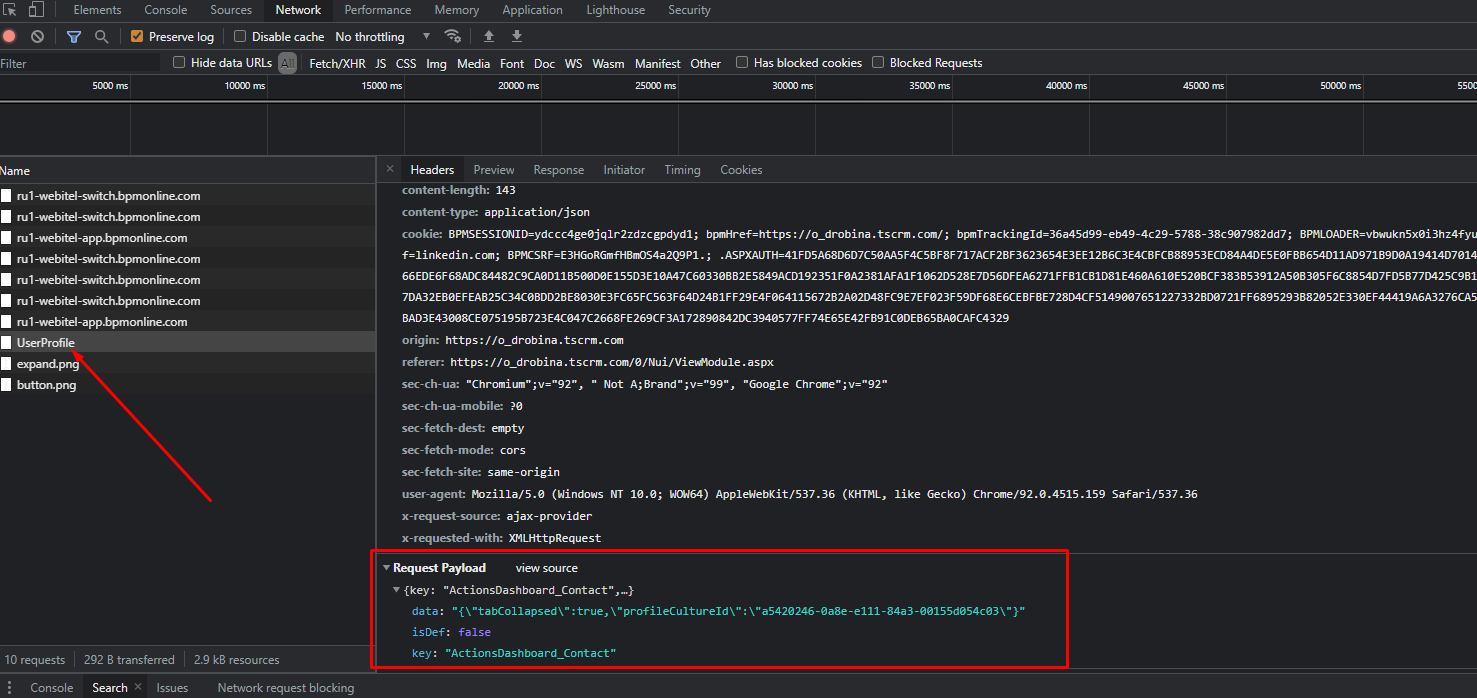
You can also create a logic that will send this request in case the page is opened (onEntityInitialized method) and there are no tasks related to this record in the system (can be checked via custom ESQ request sent in context of the onEntityInitialized method execution).
Best regards,
Oscar
Hi Yosef,
You can either create a replacing view model for the BaseActionsDashboard and remove the container from the page using the following code:
define("BaseActionsDashboard", ["BaseActionsDashboardResources", "BaseDashboardItemViewModel", "BaseDashboardItemViewConfig", "css!ActionsDashboardCSS", "HtmlControlGeneratorV2" ], function(resources) { return { messages: {}, attributes: {}, methods: {}, diff: /**SCHEMA_DIFF*/[ { "operation": "remove", "name":"BlankSlateContainer" } ]/**SCHEMA_DIFF*/ }; });
The result will be as follows:
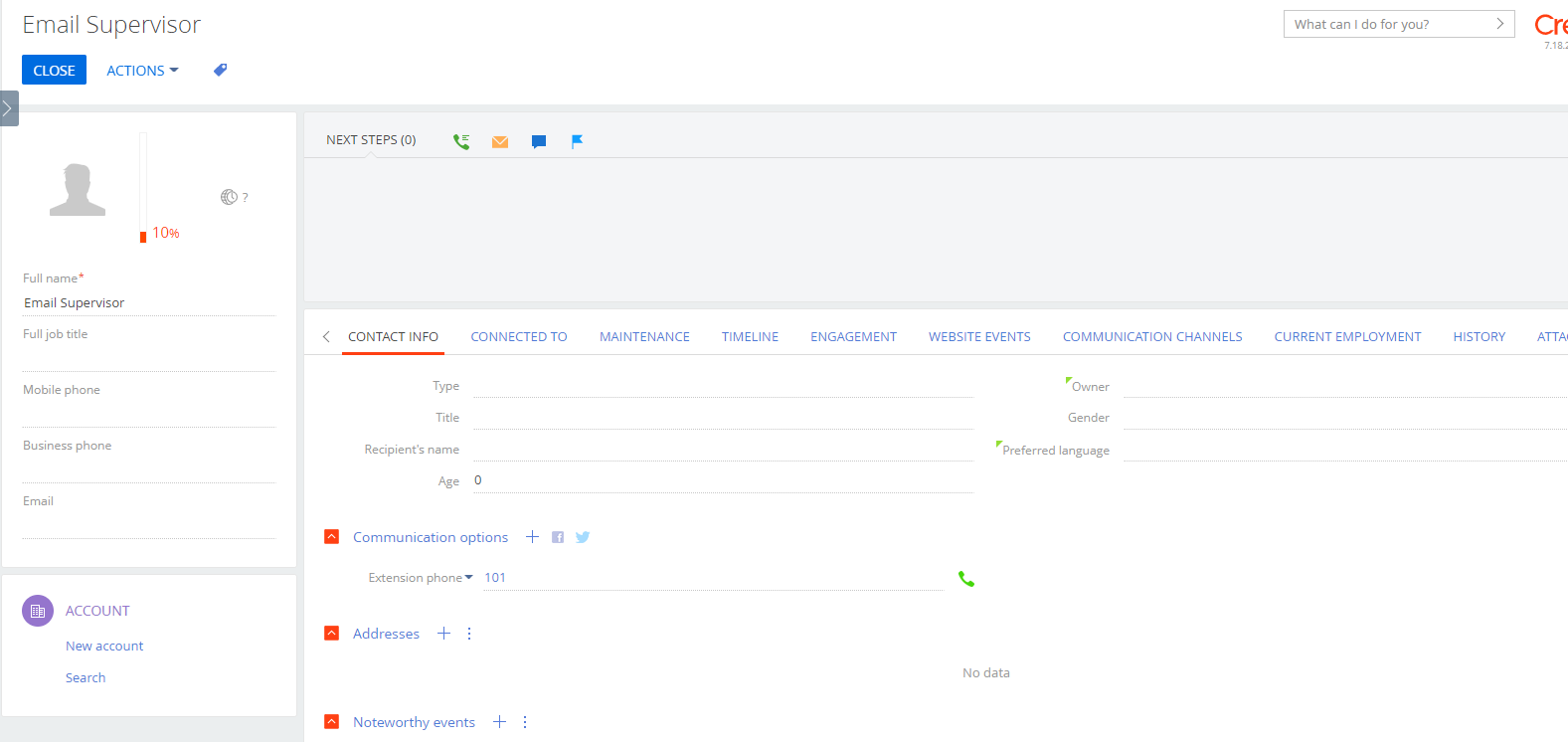
But as for keeping this dashboard closed in case there are no records on the page: this information is stored in the SysProfileData table for the system user and a separate UserProfile request is sent to save the dashboard state on the page when the collapse button is pressed:
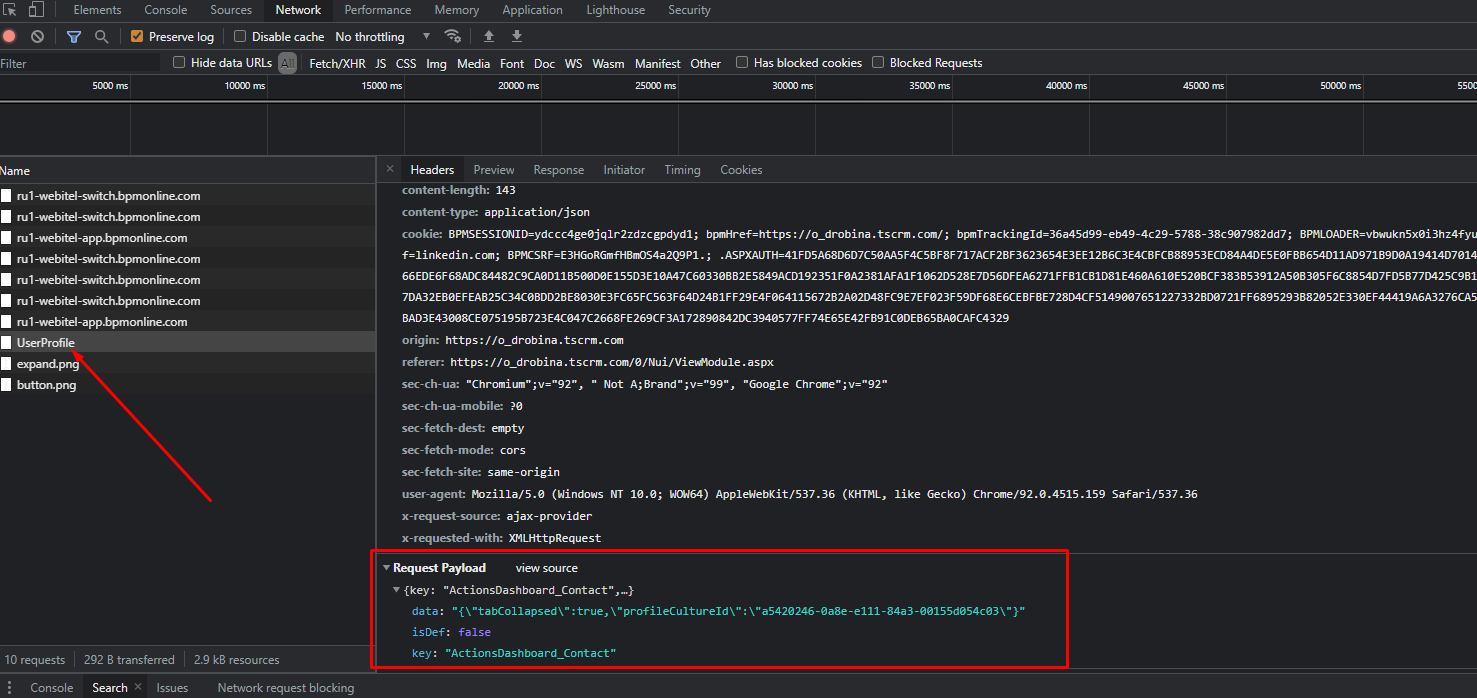
You can also create a logic that will send this request in case the page is opened (onEntityInitialized method) and there are no tasks related to this record in the system (can be checked via custom ESQ request sent in context of the onEntityInitialized method execution).
Best regards,
Oscar